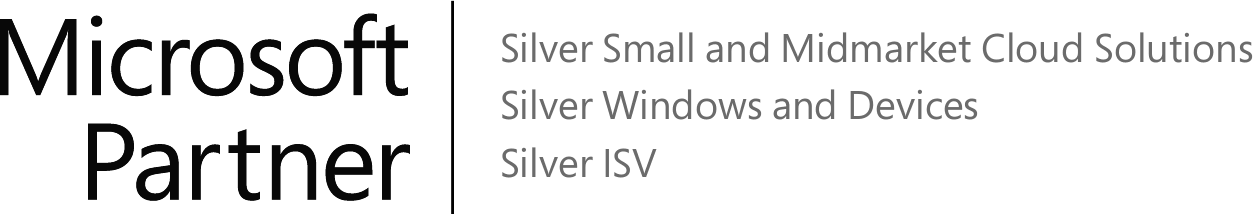Our new Webmail system is now online that provides a faster and updated way to access your email. The new interface is responsive and provides new features such as spell checking and the ability to import/export contacts.
If you are having problems opening Webmail then you probably are running an old browser such as Internet Explorer 7 - which is no longer supported by Microsoft and doesn't take advantage of newer web standards.
Please be aware that Internet Explorer 7 and older browsers are not compatible with the upgraded webmail system. We apologize for the inconvenience but highly recommend users run Windows Update or follow one of these links to install a FREE updated browser.
Click a link to browse and download an updated browser for an enhanced user experience.
Compatibility Mode in Internet Explorer
If you are running Internet Explorer 8 or newer please ensure your compatibility mode is turned off for the site. The WebMail takes advantage of newer web standards and the compatibility mode keeps the site from loading correctly.
Quick Tip for Inbox To Always Show
Change the default view of what you see when logging into Webmail
-
Choose Action Menu - > Select Manage User Options
Initial Item to Display. Default is None. This drop down box allows you to select the folder to display upon initial login.
Support:
Phone: 503-338-7443
Email: [email protected]