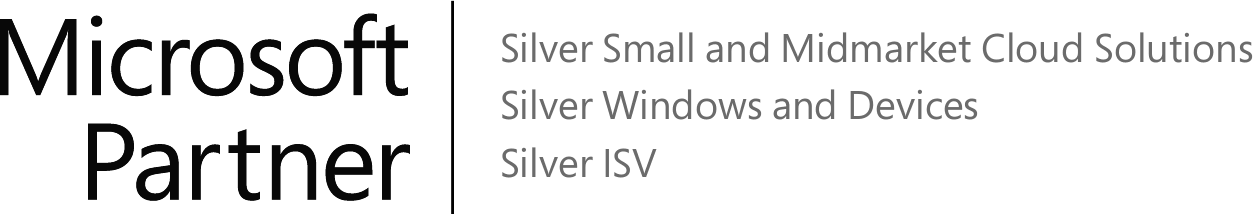Email Setup Support
Need help getting your email account working?
Follow these guides to setup and configure email for your iFocus Hosted email accounts. These documents will allow you to setup any devices that supports SMTP and POP/ IMAP.
Both standard and encrypted (SSL) communication is supported for connection to your email account.
Web-Based Email: https://ifocusmail.com
Outlook Setup 
Mac Mail Setup 
iPhone/ iPad Setup 
| Connection Type |
Server Name |
Standard Port |
SSL Port |
| SMTP SERVER: |
ifocusmail.com |
25 or 2525 |
465 |
| POP3 SERVER: |
ifocusmail.com |
110 |
995 |
| IMAP SERVER: |
ifocusmail.com |
143 |
993 |
* Outgoing server (SMTP) requires authentication.
I receive my email but can't send out. Why?!
Please verify that you are following the required settings found in the above setup documentation. When email cant be sent it is most often because in most email software you must manually setup the advanced settings and check a box for "Outgoing server (SMTP) requires authentication." Other times you must edit the SMTP or OUTGOING SETTINGS and re-enter your email password.